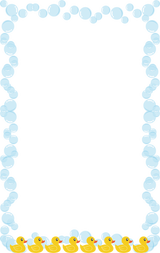How to Copy GTA V Steam Files to Epic Games (No Downloading Required)
The best feature about GTA V Premium Edition is 1,000,000$ Cash is also included in Premium Edition. It is free until 21st May, if you avail the game within that time, the game is forever yours to keep, otherwise you’ll have to purchase it just like before. Epic Games is giving away new games every week. We already made a pretty good guess which game is going to be next Mystery Game.
So for people who already purchased the game before the big reveal by Epic Games, don’t worry you can copy your files from Steam library to your Epic Games library. No need to download it again just to get Premium Edition. Normal one costs about $19.99 USD on Steam. If you have the normal one, you surely must be thinking about getting Premium one for free on Epic Games. There is no need to download it all over again.
How to Copy GTA V Steam Files to Epic Games
- Make a GTA V backup on Steam.
- Start downloading GTA V from Epic Games let it create the folders, for like 1-2mins.
- Stop the download.
- Copy GTA 5 Files from the Steam library.
- Open the location where you were downloading GTA V from Epic Games.
- Paste it there, don’t replace “egstore”.
- Open Epic Games Library.
- From there and only there, resume the download.
- It will verify all the files and do some extra download, but it will be less than 1gb, better than downloading the whole 94 GB Game.
If you have SSD, the process will be done within 3-4mins. Otherwise, it might take more than 10 mins but worth it isn’t it?
Also, calm down guys! you are going to take down the Internet if you kept visiting Epic Games, it is not going anywhere till 21st May, you can download it tomorrow or the day after tomorrow. Their servers cannot handle this much spike in the traffic. Even youtube was down for a while today.