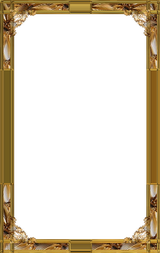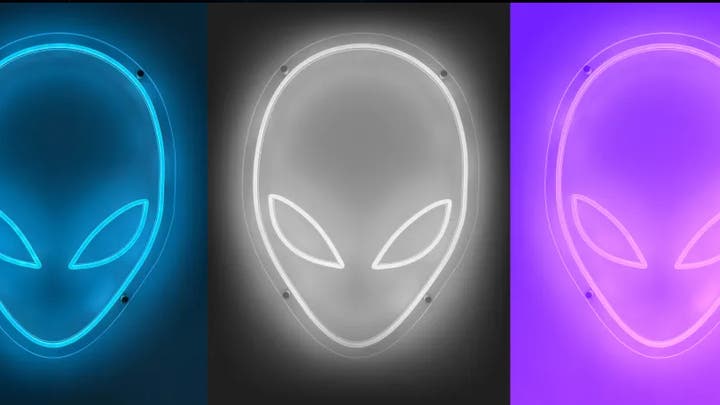The best 4K TV for gaming
The best 4K TV for gaming
4K, HDR, and low input lag are must-haves for a great gaming TV. These are the best.

These are exciting times for the bleeding edge of gaming TV hardware. Consoles and PCs are transforming the way games look by offering support for both native 4K resolution and high dynamic range (HDR) graphics. Even better, the television market is finally embracing features that gamers want, such as lower response times and sets that play nice with our PCs. For the best experience, you need the best 4K TV for gaming.
Traditional monitors may be built from the ground up to deliver optimal gaming performance and features, but they’re not generally very big. Televisions, on the other hand, are getting bigger and bigger with every passing year, with 55-inch models now considered mainstream, and 75-inch models starting to creep into affordable territory. The best gaming TVs now offer performance in the ballpark of PC monitors—and what they may lack in super high refresh rates they make up for in color quality and size.
The one problem with taking your gaming hobby to the next, big-screen level is the overwhelming number of TV choices out there. The main TV brands have a wide swath of models available, with smaller and smaller differences between them. With this in mind, we’ve made your life easier by picking the current best 4K TVs for gaming across three different price points.

LG OLED65E8 65"
The best 4K TV for gaming you can buy
Screen size: 65-inch | Resolution: 3840 x 2160 | Panel technology: OLED | Smart TV: LG AI ThinQ | Dimensions: 36 x 57.1 x 8.7 in | Weight: 60.8 lbs
OLED technology has been transformed as a gaming display option over the past two years. The OLED class of 2017 finally started to tackle the technology’s previous brightness, noise and response time issues. And now the new 2018 series has continued that journey in outstanding style, combining a whole new level of game friendliness with OLED’s traditional contrast prowess.
Being able to produce unbeatably deep, rich black colours like the OLED65E8does also pays off handsomely with horror games or shooters set in dark locations—though you may have to nudge the brightness up a couple of notches to avoid losing some subtle shading detail in the darkest areas.
More good news with this year’s OLEDE8 series finds its Game Mode delivering much more brightness than last year’s seven generation models. Tests also show the OLEDE8 taking less than 20ms to render its images when you use its Game mode, which is an excellent result for a TV.
LG’s OLEDE8 models this year also support 120fps gaming (though only in HD, not 4K), and full 4:4:4 colour handling for total colour precision with PC game feeds.
One final handy trick of the OLEDE8 series is its ability to decode both the premium quality Dolby Vision HDR picture format (as used on a handful of PC games) and Dolby Atmos audio streams. Clearly this speaker system doesn’t have the power or full surround sound/height channel support you’d get with an external Atmos system, but there’s at least a more effective ‘wall of sound’ impression than typical TV sound systems provide.
Another thing to note is if you can live with a less glamorous design and reduced audio performance, LG’s cheaper C8 series give you pretty much the same picture quality.

Samsung Q8FN 55"
A great midrange 4K TV for gaming
Screen size: 55-inch | Resolution: 3840 x 2160 | Panel technology: QLED | Smart TV: Samsung QSmart | Dimensions: 48.5 x 30.7 x 9.8 in | Weight: 44.1 lbs
Samsung’s grudge match with LG’s OLED technology has stepped up a gear with the launch of Samsung’s new QLED technology.
After a slightly underwhelming QLED debut in 2017, Samsung has come back swinging for 2018. Particularly important to the Q8FN is Samsung’s switch from all edge-based LED lighting last year to a direct lighting system (where the LEDs sit directly behind the screen). This immediately helps the Q8FN deliver a much better contrast performance—especially as the direct lighting has been allied with local dimming technology, where hundreds of clusters of LEDs can be made to output their own light levels, independent of neighbouring clusters.
Samsung has also stolen a gaming march on its TV rivals by introducing a couple of really useful new game-specific features. First there’s Auto Game Switching, which can activate the TV’s Game picture mode when a game source is detected. This automatic switching system can even distinguish between when your PC or console is outputting video rather than game graphics.
The other key new gaming trick is Variable Refresh Rate support. This enables the TV to adjust its frame rate output continually to match the frame rate being delivered by a game at any given moment. This reduces input lag and removes screen tearing.
The Q8FN models do have a trio of picture limitations. First, unlike with the LG OLEDE8s, color and contrast drop off if you watch the screen from an angle of more than around 30 degrees. Second, there’s no support for the premium Dolby Vision HDR format used by a small number of PC games. Finally, while dark game environments look amazing for an LCD TV, they still look more intense and rich on the LG OLED. Though the OLED sets can’t hit the same bright whites and colors that the Samsung can.

Sony X900E 49"
The best entry-level 4K TV for gaming
Screen size: 49-inch | Resolution: 3840 x 2160 | Panel technology: QLED | Smart TV: Android TV | Dimensions: 43.1 x 27 x 9.4 in | Weight: 30.4 lbs
Although Sony’s X900E LCD TV series came out in 2017, they’re very much still available. And handily, their relative age means they’re still available at massively reduced prices. In fact, if you snap one up now, you’re truly getting an upper mid-range big-brand TV for the price of an entry level one.
The key to their success is that despite their affordability, they use direct LED lighting with local dimming—like the Samsung Q8FN. There aren’t as many ‘dimming zones’ as you get with the Q8FN, but having this sort of backlight configuration at all is remarkable for such an affordable TV.
The result is a far better contrast performance than you can get from literally any other TV in its price class. And as we’ve highlighted throughout this article, a good contrast performance by a display is fundamentally important to an exciting HDR gaming picture.
Also great news for gamers is the X900E series’ Triluminos colour system. This uses proprietary Sony processing to produce a wider and more subtly nuanced colour performance than any other TV in its price class. This means 4K HDR game imagery looks more vibrant, rich and detailed.
Inevitably for its money, the X900E does not support the high frame rates of the LG OLEDE8 series, or the automatic game mode switching and variable refresh rate features of the Samsung Q8FNs. Also, because it uses far fewer dimming zones than the Samsung Q8FNs, you can sometimes see gentle halos of light around bright objects if they appear against dark backgrounds. This becomes exaggerated if you have to watch from an angle. The X900E series can only hit around half the brightness achieved by the Samsung LCD model, too.
The set does partner its still great pictures, though, with a respectably low 30ms of input lag if you use its game preset. And the bottom line is that no TVs as affordable as the X900Es are going to be perfect. All that really matters here is that the X900E is comfortably the all-round best TV for gaming in its price range.
How we test gaming TVs
In assessing all of the main TVs around for their gaming capabilities, we focused on four main performance elements.
First, input lag: how long a screen takes to render image data received at its inputs. This is critically important to gamers. Input lag was checked with HDR, SDR, 4K and HD game feeds to check there were no major anomalies between different sources (there weren’t with any of our selected TVs).
We checked input lag in two ways: using a Leo Bodnar input lag measuring device, and photographically, where we split a video feed of a running timer into the TV we’re testing and a reference BenQ gaming monitor, take a photo, and then see how far the time reading on the TV was behind the reading on the reference monitor.
The photographic method enables us to spot potential moment to moment variations in input lag that some TVs suffer with, and which the Bodnar device doesn’t provide.
Next, we considered contrast. How well a display is able to reproduce the darkest and brightest parts of a gaming image is essential to a truly satisfying game experience. Especially now many games are supporting the expanded brightness range associated with HDR. As part of the contrast assessment, we also looked for issues such as flickering brightness levels and backlight ‘blooming’ around bright objects.
As part of the contrast testing, we measured each TV’s peak light output using an X-Rite i1 Display Pro light meter. This lets us know how far a set can go towards achieving the sort of extreme brightness levels HDR gaming is capable of.
Colour performance was also carefully scrutinized, paying attention to the richness, balance, consistency, freedom from striping noise and authenticity of the tones being shown. Pretty much all HDR material also carries a wider colour range than the old standard dynamic range format we’ve been stuck with for so many years. This can have a transformative effect on game graphics, making them look both more lifelike and more dramatic/three dimensional.
Finally, we looked a motion and sharpness. We mention these together as to some extent they’re related. If a TV suffers badly with judder or blurring when you’re panning around in Fortnite or hurtling into the scenery in Forza Horizon 3, that’s going to affect the picture’s sense of sharpness significantly. We also studied ultra-detailed but relatively static 4K game graphics looking for signs of softness, shimmering noise, ever-enthusiastic edge-enhancements, grain or any lack of depth and three-dimensionality that might be caused by a TV being unable to deliver enough color finesse to ‘match’ the number of pixels in the screen.
Some online stores give us a small cut if you buy something through one of our links. Read our affiliate policy for more info.