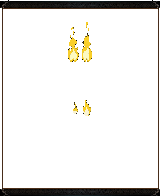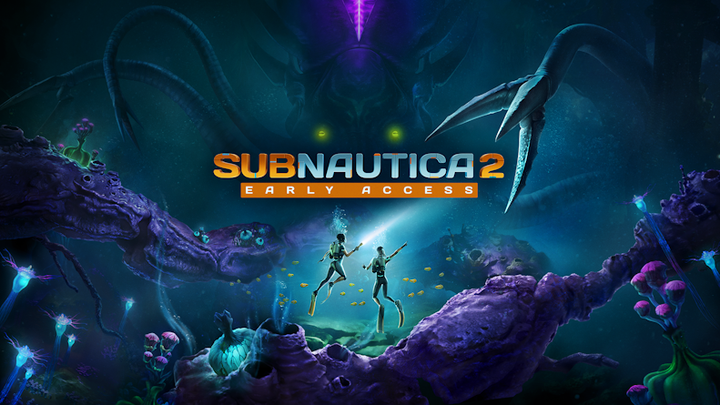Nioh for PC will finally get support for mouse and keyboard

Two months ago, Koei Tecmo and Team Ninja announced that their praised action RPG would be for just a short period PS4 exclusive, actually that we will play the same on PC before the end of the current year. Their promise was fulfilled on the 7th, but the complete release of the game, featuring all three DLCs, lacked support for the mouse and keyboard. Although many for titles such as Nioh prefer to use a controller, it is fair to have every game available on PC offering an option to play it in the traditional way.
Fortunately, Team Ninja got to work and has revealed to us that it will soon release a new update that will include both mouse and keyboard support. Additionally, version 1.21.03 will allow the camera to be properly attached to the mouse as well as the ability to determine which keypads on keyboard we want to use.
Other changes are not too special or important, but it is worth mentioning that these same are mainly related to fixing bugs, correcting problems with the sensitivity of analog sticks then complications in matchmaking systems.
Update for Nioh: Complete Edition arrives tommorow, or rather 30th November.
Tagged with: Fantasy themes, games like Dark Souls, Challenge Games, Japan, PC port