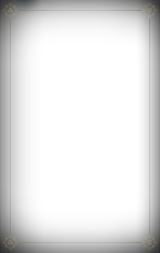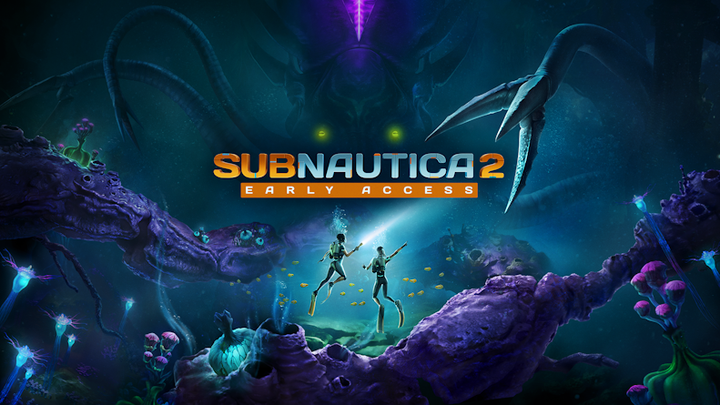Stellaris: Console Edition nails complex strategy on a controller
Stellaris: Console Edition arrives on PlayStation 4 and Xbox One Feb. 26. I’ve had access to an early version of the game for a few days now, and I’m frankly stunned at how well it plays with a console controller. For a genre as notoriously complicated as grand strategy 4X (explore, expand, exploit, and exterminate), it’s a marvel. I wouldn’t necessarily call it intuitive, and it’s certainly not any easier than using a mouse and keyboard. But it makes managing a galaxy-spanning empire an awful lot of fun to do from the comfort of my couch.
Stellaris is a game about building a spacefaring empire that spans the galaxy. Players pick a race and then go boldly wherever they like. All the while they’re given full control of everything from the political system to the economy to the captains of individual starships.
But, even though it’s set among the stars, all the action takes place on a two-dimensional plane. Using my controller’s thumbsticks, it’s pretty easy to move around the map and change the angle of the camera. I can even zoom in and out with the triggers.
It’s moving between Stellaris’ many interleaved menus that takes a little getting used to.
The secret is the directional pad, which has been reserved to highlight the four edges of the screen. Along those edges, the game’s interface has been completely redesigned. To highlight an individual ship, I just push the D-pad to the right and scroll down to the science vessel that I need to retask. From there I can click in the left thumbstick to center the camera on that ship, no matter where it is on the map.
It’s just as simple to access ships and planets as it is to dig deep into the guts of my empire’s political system, or to retask my physicists, or to search through the codex. Everything has been organized and feels like it’s been placed right where it should be. Best of all, the early-game tutorial is persistent, putting helpful information right where I need it and serving to remind me of how things work if I get lost. Once I’ve mastered a specific portion of the interface, I can manually turn its help tab off. In this way I can sip at the tutorial, rather than trying to guzzle it all down at once.
:no_upscale()/cdn.vox-cdn.com/uploads/chorus_asset/file/13700871/snapshot_00.37.794.jpg) Paradox Interactive
Paradox Interactive
Another excellent design choice is having the game speed mapped to a dedicated button on the face of the controller. On PlayStation 4, for instance, that’s the triangle button. After just a few hours with the game, I can now confidently pause and unpause the action no matter what part of the interface I’m in. It’s just as easy to speed things up and slow things down. That allows my empire to do its busy work in the background while I’m making plans in another menu.
If I have any complaints, it’s that I can’t zoom the camera in quite close enough to admire my fleets of tiny starships. Detail overall is a bit of an issue, but not a dealbreaker so long as you have a big enough television. With my 50-inch HD TV, I can just barely make out the game’s smaller text. Anything smaller than that and you’re going to have an issue reading from across the room. Also, while the game makes use of the more powerful hardware found in the PlayStation 4 Pro and the Xbox One X, it doesn’t support 4K resolutions on either device. That likely has more to do with cramming Paradox’s proprietary Clausewitz Engine, which is fairly CPU-intensive, into a console than anything else.
This isn’t the first time that Paradox Interactive has brought a fiddly strategy title out on consoles. For Stellaris, its developers partnered with the experts at Tantalus Media, the same group responsible for the console version of Cities: Skylines. The result is a controller interface that feels both fast and flexible.
Overall, I’m impressed. The controls aren’t quite as revolutionary as the setup that shipped with Firaxis’ reboot of the XCOM franchise in 2012, but they’re pretty close. I’m excited to see what Paradox has up its sleeve for console fans to enjoy next.